使用 caddy 自建 WebDAV 服务器
Caddy Web 服务器是一个开源的、支持 HTTP/2 的 Web 服务器,用 Go 编写,该服务器被设计为简单、高效和便携。Caddy 自称是“终极服务器”,旨在让网络托管“尽可能简单”。
前言
如果你需要一个 WebDAV 服务器用于同步你的数据,比如我--密码工具数据同步,当然市面上也有不少网盘类服务也提供这项功能,不过介于密码文件过于重要,所以放在自建的服务上还是让人放心一点。
1、准备
一台能够运行 docker 的机器,不限于 NAS、软路由、或者一个刷了 Linux 的电视盒子,当然你也可以选择把服务直接安装到机器本体上(我不推荐这么做)。
2、安装
拉取 docker 镜像:
#docker pull caddy
Using default tag: latest
latest: Pulling from library/caddy
579b34f0a95b: Pull complete
2f21cb0286ed: Pull complete
5444b3f9419d: Pull complete
3485ef64f848: Pull complete
Digest: sha256:df239ca80315c8271f9e87a981fb47124831f8b5a7c85970249d2dfd712479a3
Status: Downloaded newer image for caddy:latest
docker.io/library/caddy:latest创建一个文件夹用于存放配置文件和 WebDAV 同步数据用
#mkdir caddy
#cd caddy/
#mkdir config
#mkdir data
#cd data
#mkdir dav启动容器:
docker run -d -p 9000:80 --name caddy caddy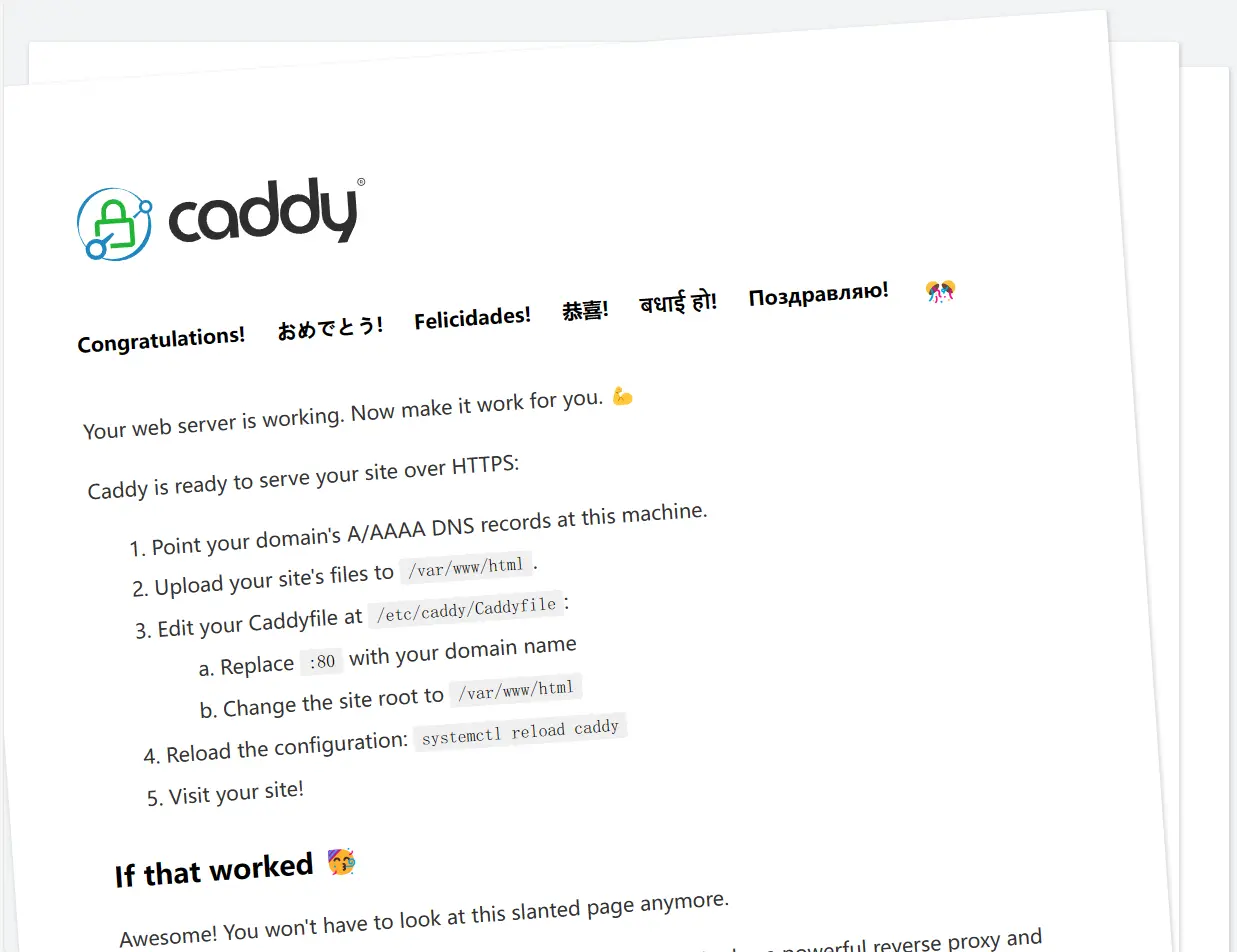
使用浏览器访问 ip:9000,如果出现上面图片的内容就说明你成功运行了 caddy。
2、部署 WebDAV
由于标准 caddy 运行程序并不包涵 WebDAV 插件,你可以访问 caddy 官网获取如何使用 xcaddy 去编译带有 WebDAV 的 caddy。
或者选择和我一样的方式(懒,不想继续看文档)。
进入caddy 下载界面:
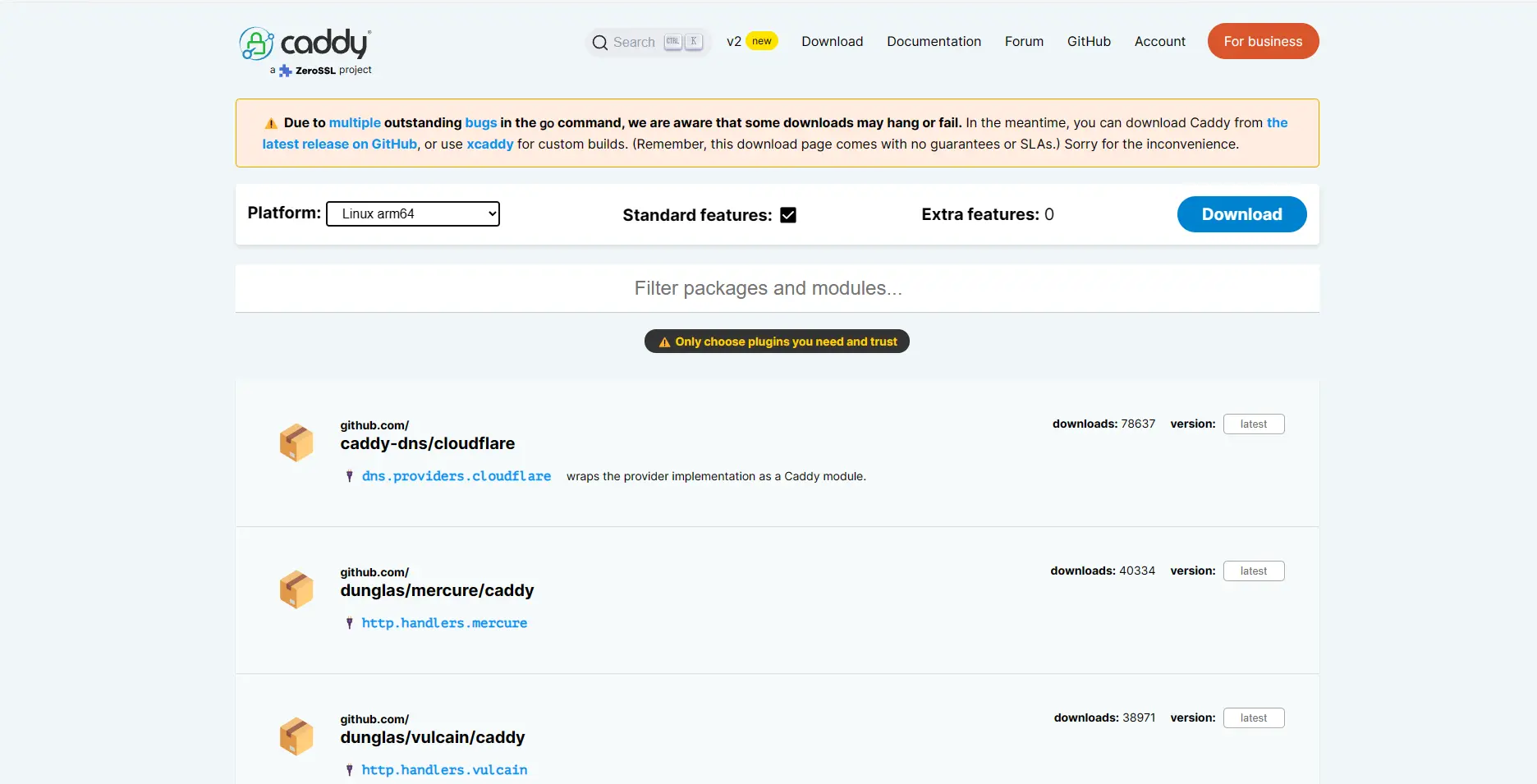
选择适合你自己的架构,我的机器是 arm64 的,如果你的机器是 x86,请自行更换。
在搜索框输入 webdav 后选中插件:
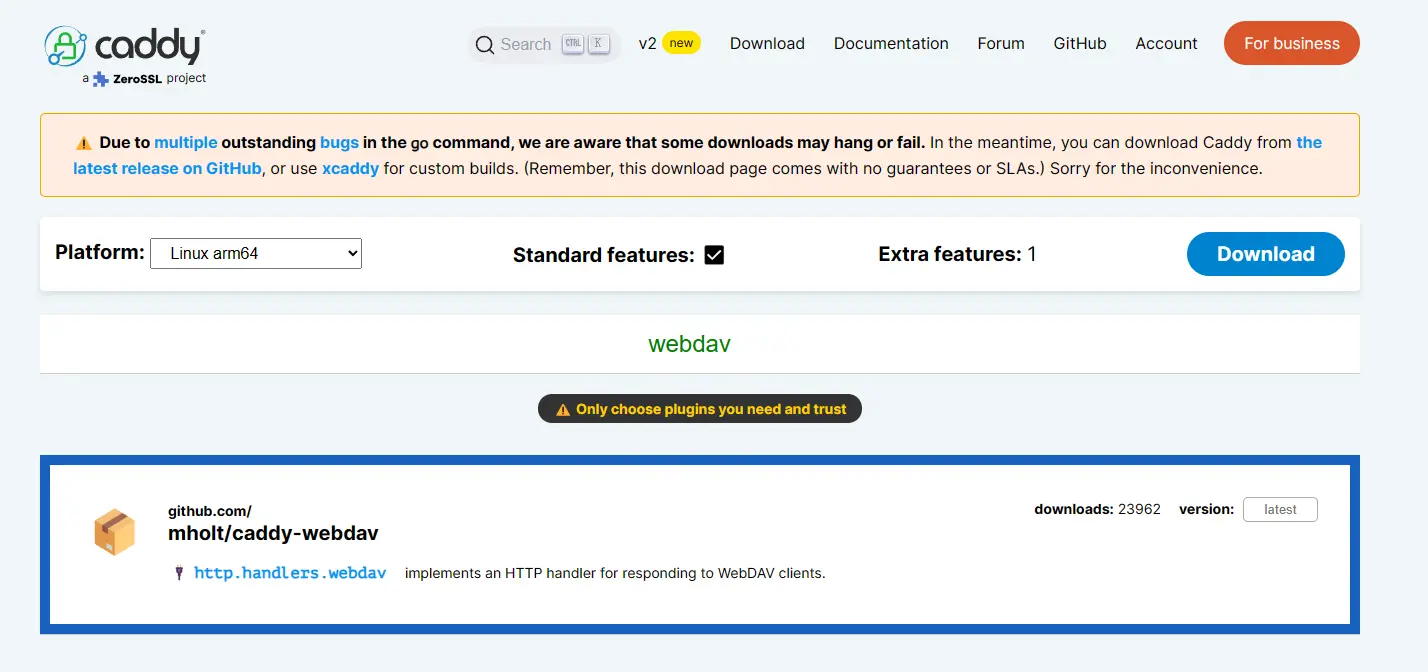
这时Extra features后面的数字变成 1,表示成功,点击 Download 下载,得到文件caddy_linux_arm64_custom
使用 sftp 工具上传该文件到机器上,并拷贝到 /caddy/data 下
停止容器:docker stop caddy
删除容器:docker rm -f caddy
在/caddy/config 新建配置文件Caddyfile
# The Caddyfile is an easy way to configure your Caddy web server.
#
# Unless the file starts with a global options block, the first
# uncommented line is always the address of your site.
#
# To use your own domain name (with automatic HTTPS), first make
# sure your domain's A/AAAA DNS records are properly pointed to
# this machine's public IP, then replace ":80" below with your
# domain name.
:80 {
# Set this path to your site's directory.
root * /data/dav
encode gzip
# hide or remove certain response headers in Caddy
header / -Server
# Enable the static file server.
route {
rewrite /dav /dav/
#webdav /dav/* {
# prefix /dav
#}
file_server browse
}
# Another common task is to set up a reverse proxy:
# reverse_proxy localhost:8080
# Or serve a PHP site through php-fpm:
# php_fastcgi localhost:9000
}
# Refer to the Caddy docs for more information:
# https://caddyserver.com/docs/caddyfile再次启动容器:
docker run -d -p 9000:80 \
-v /caddy/config:/etc/caddy \
-v /caddy/data:/data \
--name caddy caddy进入容器:
docker exec -it caddy /bin/sh
/srv # cd /
/ # ls data
caddy_linux_arm64_custom
/ # cp data/caddy_linux_arm64_custom /usr/bin/
/ # cd /usr/bin/
/usr/bin # ls ca*
caddy caddy_linux_arm64_custom cal
/usr/bin # mv caddy caddy_bak
/usr/bin # ls ca*
caddy_bak caddy_linux_arm64_custom cal
/usr/bin # mv caddy_linux_arm64_custom caddy
/usr/bin # ls ca*
caddy caddy_bak cal
/usr/bin # chmod 755 caddy
exit将 webdav 配置的注释取消:
# The Caddyfile is an easy way to configure your Caddy web server.
#
# Unless the file starts with a global options block, the first
# uncommented line is always the address of your site.
#
# To use your own domain name (with automatic HTTPS), first make
# sure your domain's A/AAAA DNS records are properly pointed to
# this machine's public IP, then replace ":80" below with your
# domain name.
:80 {
# Set this path to your site's directory.
root * /data/dav
encode gzip
# hide or remove certain response headers in Caddy
header / -Server
# Enable the static file server.
route {
rewrite /dav /dav/
webdav /dav/* {
prefix /dav
}
file_server browse
}
# Another common task is to set up a reverse proxy:
# reverse_proxy localhost:8080
# Or serve a PHP site through php-fpm:
# php_fastcgi localhost:9000
}
# Refer to the Caddy docs for more information:
# https://caddyserver.com/docs/caddyfile重启容器:docker restart caddy
再次访问 ip:9000,出现下面界面成功部署 WebDAV:
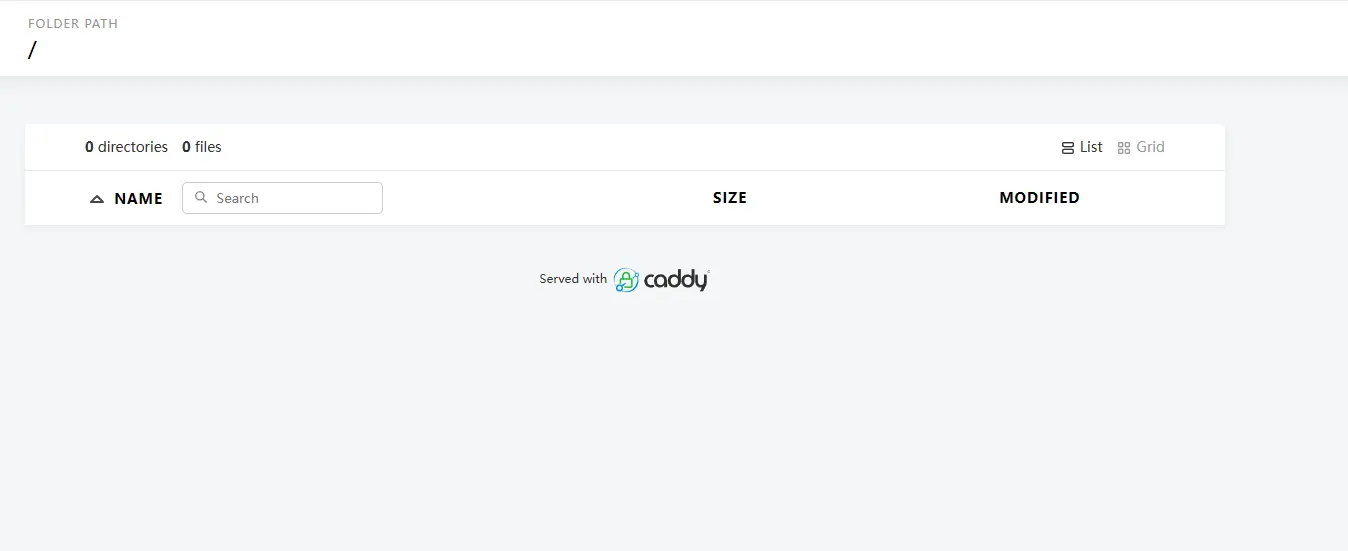
TIP
为了使用方便,我已经将修改好的镜像上传到 hub,可以使用docker pull icestab/caddy-webdav:2拉取使用。
3、增加用户密码
上面部署的服务没有用户密码是非常不安全的,任何人都能访问。
caddy 配置不接受明文密码,可以在容器里使用下面命令进行对密码进行加密:实验账号:test 密码:123456
/srv # caddy hash-password
Enter password:
Confirm password:
$2a$14$zaOIqilDucUJ7AYG51fPP.mcFoPC4.kVJ3SzysjiIqAlceP/Hc0E2修改配置:
# The Caddyfile is an easy way to configure your Caddy web server.
#
# Unless the file starts with a global options block, the first
# uncommented line is always the address of your site.
#
# To use your own domain name (with automatic HTTPS), first make
# sure your domain's A/AAAA DNS records are properly pointed to
# this machine's public IP, then replace ":80" below with your
# domain name.
:80 {
# Set this path to your site's directory.
root * /data/dav
encode gzip
# hide or remove certain response headers in Caddy
header / -Server
# Enable the static file server.
route {
rewrite /dav /dav/
webdav /dav/* {
prefix /dav
}
file_server browse
}
basicauth {
test $2a$14$zaOIqilDucUJ7AYG51fPP.mcFoPC4.kVJ3SzysjiIqAlceP/Hc0E2
}
# Another common task is to set up a reverse proxy:
# reverse_proxy localhost:8080
# Or serve a PHP site through php-fpm:
# php_fastcgi localhost:9000
}
# Refer to the Caddy docs for more information:
# https://caddyserver.com/docs/caddyfile重启容器:docker restart caddy
再次访问网页,如果出现用户名密码框就部署成功。
4、HTTPS
WebDAV 一般都需要端口映射到公网,并且为了稳定使用你一般需要域名加 DDNS 的方式。所以将目前的 HTTP 方式切换为 HTTPS 能够有效的保护自己的文件。
Caddy 是一个自动化管理 TLS 证书的 web 服务器,它使得启用 HTTPS 变得非常简单。默认情况下,当你在 Caddyfile 中指定一个使用 HTTPS 的网站时(Caddyfile 中的“:80”替换为你的域名),Caddy 会自动为该网站获取和续订 TLS 证书;不过这需要你的服务器能够访问 80 和 443 端口,而家庭网络环境里是没有这个条件的。
直接前往你的域名购买商,申请一个免费的证书,然后按照下面配置配置即可:
# The Caddyfile is an easy way to configure your Caddy web server.
#
# Unless the file starts with a global options block, the first
# uncommented line is always the address of your site.
#
# To use your own domain name (with automatic HTTPS), first make
# sure your domain's A/AAAA DNS records are properly pointed to
# this machine's public IP, then replace ":80" below with your
# domain name.
yourdomain.com:8080 {
# Set this path to your site's directory.
root * /data/dav
encode gzip
# hide or remove certain response headers in Caddy
header / -Server
# Enable the static file server.
route {
rewrite /dav /dav/
webdav /dav/* {
prefix /dav
}
file_server browse
}
basicauth {
test $2a$14$zaOIqilDucUJ7AYG51fPP.mcFoPC4.kVJ3SzysjiIqAlceP/Hc0E2
}
tls {$SSL_CERT_PATH} {$SSL_KEY_PATH} // [!code highlight]
# Another common task is to set up a reverse proxy:
# reverse_proxy localhost:8080
# Or serve a PHP site through php-fpm:
# php_fastcgi localhost:9000
}
# Refer to the Caddy docs for more information:
# https://caddyserver.com/docs/caddyfile